
One of my most common requests or complaints is around the ability to use flexible logic when targeting interests, partner categories, behaviors and demographics. Within the past six months or so, that functionality was made available within the ads API, but there have been very few tools with this access.
This is a feature that Facebook is now providing in Power Editor to advertisers on a per request basis. If you want it, just ask your rep! If you don’t have a rep, you may still have luck simply reaching out to Facebook through their contact form.
How Flexible Logic Works
This is how the “Edit Audience” screen now looks for me within Power Editor (from age on down)…
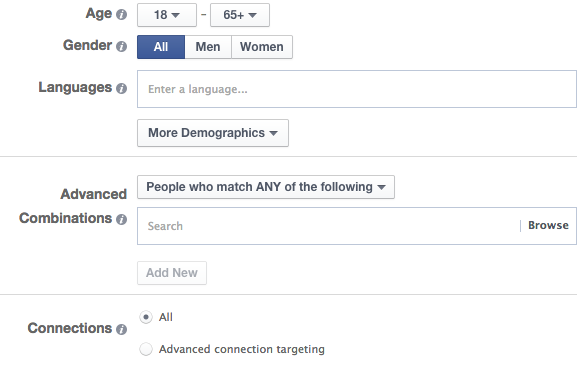
You’ll notice that this is more compact than it once was. This is how it looks for most people…
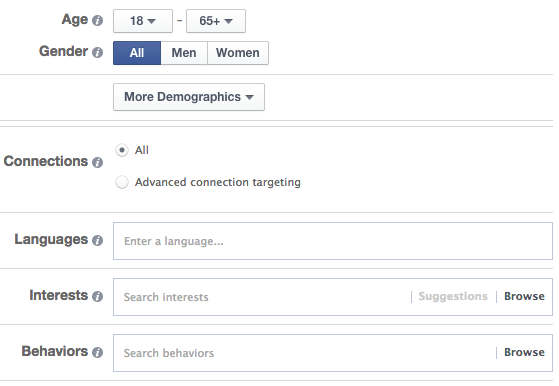
The “Advanced Combinations” menu now includes all of that information (behaviors, demographics, interests and partner categories)…
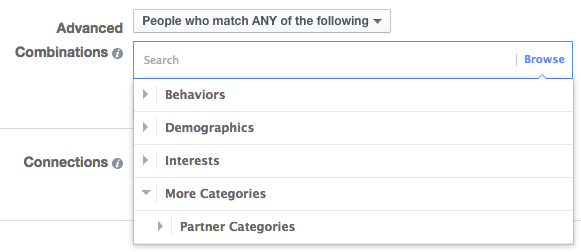
By default, you’ll be targeting “People who match ANY of the following.” In other words, an “OR” statement, which is what you’re used to here.
But click that drop-down…
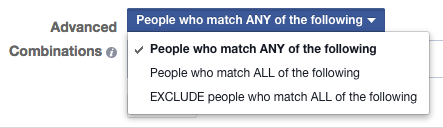
You now have the following options:
- People who match ANY of the following
- People who match ALL of the following
- EXCLUDE people who match ALL of the following
Typically when you enter multiple interests, you will be targeting anyone who matches at least one of those interests. I know I’m one of many advertisers who wanted to target those who matched ALL of those interests, making the targeting more relevant.
Well, now that’s possible…
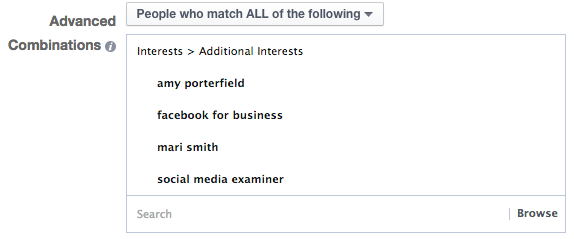
In the above example, I am targeting anyone who has ALL of the following interests:
- Social Media Examiner
- Mari Smith
- Amy Porterfield
- Facebook for Business
Understand that anyone who has one to three of those interests will not be targeted. They must have ALL FOUR.
You can add additional logic by clicking the “Add New” button.

I am now targeting users with all of those interests, but excluding those who also have an interest in the Chicago Cubs.
Weaknesses
Note that this does not include Custom Audiences. That is my biggest complaint here.
So I can’t target people who are part of multiple Custom Audiences. I can only target people who are part of any of multiple Custom Audiences.
Otherwise, I guess my only complaint is that there isn’t an option for “EXCLUDE people who match ANY of the following.” But I’m sure there’s a good reason for that!
Overall, this is certainly beta as Facebook tests it out. Keep that in mind.
Does It Work?
Many advertisers who have experimented with this approach swear by its effectiveness. Beyond very limited testing with this new functionality in Power Editor, I also tested it briefly with a third party tool. In each case, I’ve seen disappointing results.
But that’s the smallest of sample sizes. I was targeting those with the four interests above since they are so common to my fans and website visitors. It’s possible I need to try a different combination.
Are you seeing results with this yet? Share them in the comments below!
Category: PHC Blog Uncategorized
 PHC
PHC