
On today’s weekly webinar, I covered the process of creating an organic or desktop Facebook lead ad (thanks to Mathieu Pacque for the tip!). There were lots of steps, so I thought it would be helpful to create an exclusive PHC blog post for it.
Let’s go!
1. Get the Mobile Preview
First, you must have an actual Facebook lead ad running. While viewing that ad in Power Editor, you’ll need to click the “View on Mobile” link to preview it.
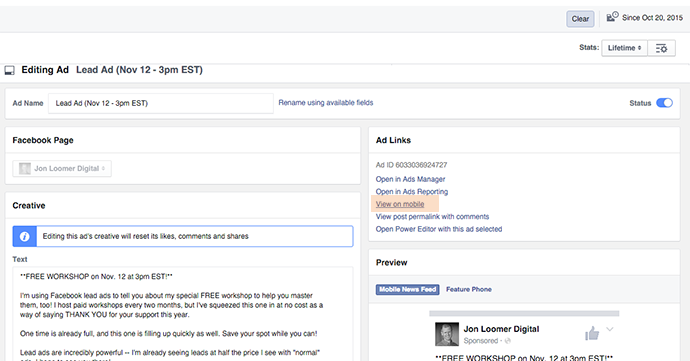
Since lead ads are currently only offered for mobile, you will be sent a notification to view from your phone.
2. View From Your Phone and Save It
You’ll get a notification that looks like this…
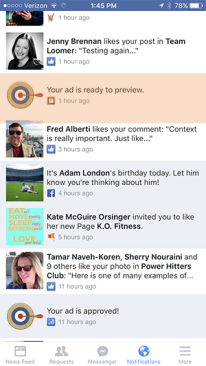
Click to view it.
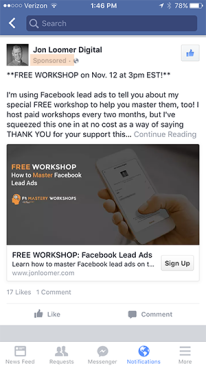
Click the “Sponsored” link so that the arrow at the top right will appear…
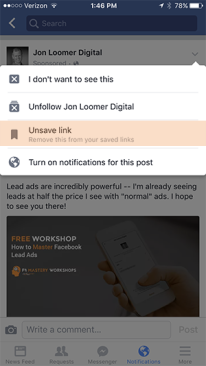
Then click to save the link (in the image above, I had already saved it).
3. Find the Permalink
From your desktop, go to your saved links.
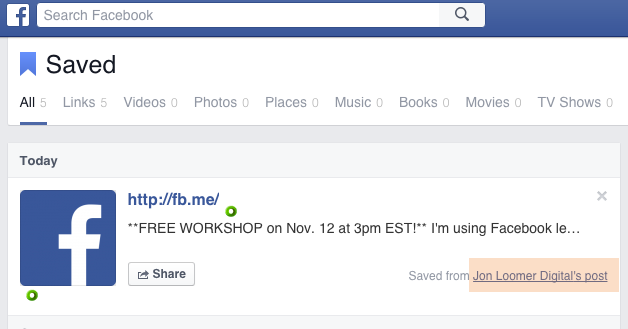
Click on the link after “Saved From.”
That will bring up the permalink for that ad…
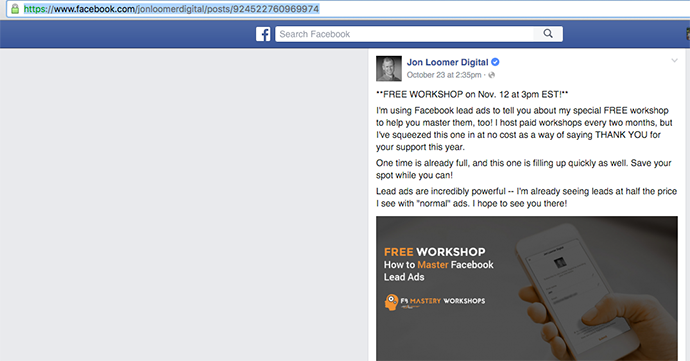
Copy that permalink.
4. Paste and Share to Your Page
Note that you can’t share this link to groups or your personal profile. But you can share it to pages.
Paste it in your page publisher…
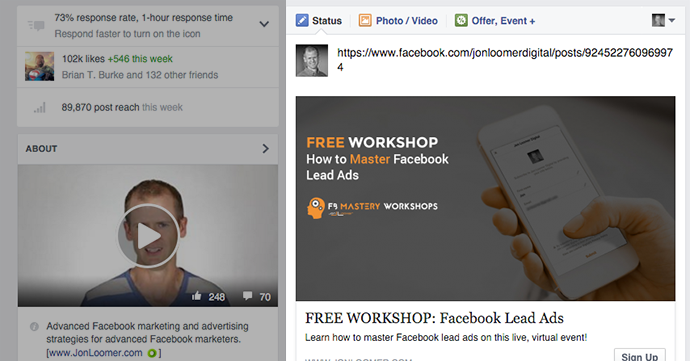
Below is the actual post from my page…
Do me a quick favor: Click the CTA button (or link). Does it bring up the lead form?I'm experimenting with this based…
Posted by Jon Loomer Digital on Wednesday, October 28, 2015
And here is what the form looks like on desktop…
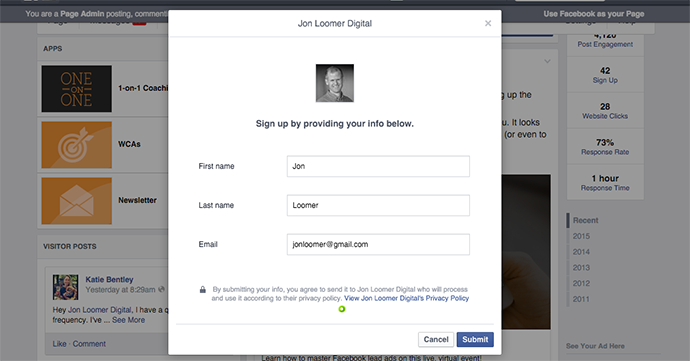
Don’t Use it for Evil
Whenever something is a hack, it makes me a bit nervous. It’s not what Facebook wants us to be doing, so use this judiciously.
Know that lead ads are coming to desktop VERY soon — and since this functionality is available via the hack, you have to assume we are days away.
It’s awesome that we will be able to use this for desktops. But I think what makes me even more excited is the potential to use it organically.
Maybe you won’t use it, but I at least want you to know it’s possible. Enjoy!
Category: PHC Blog Uncategorized
 PHC
PHC