
Not nearly enough advertisers use Facebook custom ad reports to their full potential — if at all. Far too many rely on the default reports found within Ads Manager.
But if you click on “Reports” on the left side of Ads Manager, you’ll find a treasure trove of information.
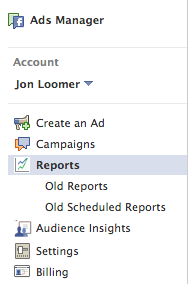
You can customize the columns of data Facebook gives you by clicking on the “Customize Columns” button.
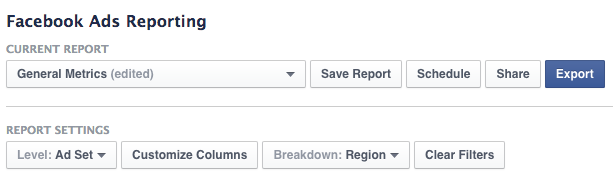
An example of when you’d use this is to pull stats that Facebook doesn’t otherwise give you. For example, you may have optimized for post engagement, but you want to see website clicks. Or you optimized for website clicks, but you want to see conversions (and you were tracking them).
That, of course, is not what this post is about. But it’s important you understand that these columns can be customized.
One of my favorite features is the “Breakdown” option. And advertisers were just given a new toy found in that dropdown.
Breakdown
By default, Facebook doesn’t present any “Breakdown” information. But click the dropdown at the top…
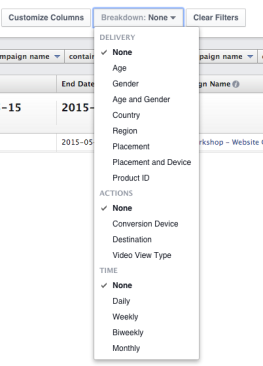
You can select up to one item per group at a time.
Delivery:
- None
- Age (breakdown by 13-17, 18-24, 25-34, 35-44, 45-54, 55-64, 65+)
- Gender (breakdown by male, female, unknown)
- Age and Gender (breakdown by each age group and gender)
- Country (breakdown by each country reached)
- Region (breakdown by each region reached)
- Placement (breakdown by news feed on mobile, Audience Network, news feed on desktop, right column on desktop, right column on home page)
- Placement and Device (breakdown by placement and device on when reached)
- Product ID (product viewed, clicked or acted upon if running product ads)
Actions:
- None
- Conversion Device (device on when conversion made)
- Destination (where user was sent)
- Video View Type
Time:
- None
- Daily
- Weekly
- Biweekly
- Monthly
We don’t need to go into the details of all of these right now. But know that you can create a very general ad set with broad targeting and placement like this:
- Men and Women
- Ages 18-65+
- United States, United Kingdom, Australia, Canada
- All Placement
And Facebook can break down your performance by age group, gender, country and placement (and more).
This is very valuable, particularly for advertisers with more modest budgets. In that case, I do not recommend significant split testing since creating many different ad sets will dilute your results. But if you use your ad reports, you can easily see what performed best for improved optimization.
Region
The main reason of this post was to let you know about the addition of “Region.” It appears that Region and Product ID are both recent additions, but Region is something that can be used universally (Product ID only if you run product ads with a product feed).
So, what exactly is “Region”?
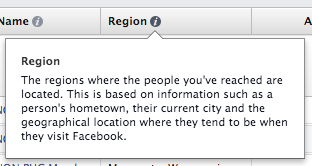
I haven’t seen a list of all regions Facebook uses, but I’m digging to see what I can find.
In the meantime, I can tell you that this is definitely states in the US. Other than that, it’s not entirely clear to me (it doesn’t help that I’m not particularly knowledgable about regions in other countries).
This is very useful, particularly for more regional brands and advertisers. Once again, you could target an entire country (instead of creating ad sets for each region) and use Breakdown to determine which regions perform best and worst.
From there, you can optimize by targeting or excluding regions from your audience.
Your Turn
What do you think about the addition of Region to Facebook ad reports? Is this something you’ll use?
Let me know in the comments below!
Category: PHC Blog Uncategorized
 PHC
PHC